Introduction
Are you interested in learning a language that is as simple as Python and as powerful as C++? Let's explore Go, a programming language developed by Google. Go is designed for simplicity and efficiency. Whether you're a developer or a newcomer to the world of programming, Go provides a clean and concise syntax that makes it easy to learn and a joy to work with. In this blog post, I'll guide you through the essentials to help you get started with Go and embark on your journey to becoming a proficient Go developer.
Why Go?
Before we get into the world of go we must know why should we learn go. In recent years, there has been a growing sentiment in the tech community that Go is surpassing other programming languages like Python, Java, and C++ for various use cases. Go's versatility, simplicity, and speed have positioned it as a formidable choice for modern software engineering.
Here are some key points to learn Go:
Versatility Across Platforms: Go ensures that code is easily compilable across all platforms and hardware, making it a reliable choice for diverse environments.
Efficient Package Management: Go provides a straightforward and efficient package management solution that simplifies the development process.
Speed and Performance: Go is known for its speed and efficiency. In various tests, Go outperformed other languages like Java, showcasing its capabilities in terms of both speed and concise code. Its speed makes it a compelling choice for performance-critical applications. It is specially designed for cloud-based servers optimized for performance.
Open Source Projects: Many open-source projects, including Kubernetes, Docker, InfluxDB, and CoreDNs, are now being written in Go.
Install Go
To install it on your machine. Visit the official Go website https://go.dev/ and download the latest stable release for your operating system. Follow the installation instructions provided to set up Go on your system.
Set Up Workspace:
Unlike other languages, Go requires you to have a specific directory structure for your projects. Create a workspace directory, which will contain your Go projects. Inside the workspace, create three main subdirectories: src, bin, and pkg. The src directory will contain your Go source code files.
Write Your First Go Program:
Open your favorite code editor and create a new file with a .go extension. You can use VSCode or you can use GoLand which is best for Mac.
Let's start with a simple "Hello, World!" program:
package main
import "fmt"
func main() {
fmt.Println("Hello, World!")
}
Save the file in the src directory of your workspace. Open a terminal if you are in Mac/Linux or power-shell in Windows, navigate to the directory containing your file, and run the following command:
go run filename.go
Learn Go Basics:
Go has a minimalistic syntax, making it easy to pick up. Learn the fundamental concepts such as variables, data types, control structures, and functions. Explore Go's unique features like multiple return values and defer statements. To learn you can follow the official documentation https://go.dev/doc/.
Explore the Standard Library:
Go comes with a powerful and extensive standard library that provides essential packages for various tasks. Take some time to explore the standard library documentation https://pkg.go.dev/std to understand the functionality. Again you don't need to remember all the things just learn the workflow so that you can google it anytime whenever you need help.
Go Modules:
Go introduced modules to manage dependencies more effectively. In a module, you collect one or more related packages for a discrete and useful set of functions. For example, you might create a module with packages that have functions for calculating your age so that others who need to calculate their age can use your work.
Go code is grouped into packages, and packages are grouped into modules. Your module specifies dependencies needed to run your code, including the Go version and the set of other modules it requires.
Initialize a new Go module in your project by running the following command in your project's root directory:
go mod init <module-name>
Example:
Open a command prompt and
cdto your home directory.On Linux or Mac:
cdOn Windows:
cd %HOMEPATH%Create a
greetingsdirectory for your Go module source code.For example, from your home directory use the following commands:
mkdir greetings cd greetings- Run the
go mod initcommand, giving it your module path. If you publish a module, this must be a path from which your module can be downloaded by Go tools. That would be your code's repository.
- Run the
$ go mod init "github.com/kirtikamal/greetings"
go: creating new go.mod: module github.com/kirtikamal/greetings
The go mod init command creates a go.mod file to track your code's dependencies.
- In your text editor, create a file in which to write your code and call it greetings.go
package greetings
import "fmt"
// Hello returns a greeting for the named person.
func Hello(name string) string {
// Return a greeting that embeds the name in a message.
message := fmt.Sprintf("Hi, %v. Welcome!", name)
return message
}
In this code, we:
Declare a
greetingspackage to collect related functions.Implement a
Hellofunction to return the greeting.This function takes a
nameparameter whose type isstring. The function also returns astring.In Go, a function whose name starts with a capital letter can be called by a function not in the same package. This is known in Go as an exported name.
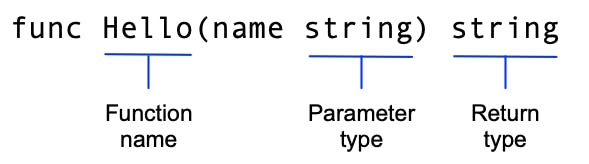
Declare a
messagevariable to hold your greeting.In Go, the
:=operator is a shortcut for declaring and initializing a variable in one line (Go uses the value on the right to determine the variable's type). This is also known as walrus operator.var message string message = fmt.Sprintf("Hi, %v. Welcome!", name)Use the
fmtpackage'sSprintffunction to create a greeting message. The first argument is a format string, andSprintfsubstitutes thenameparameter's value for the%vformat verb. Inserting the value of thenameparameter completes the greeting text.Return the formatted greeting text to the caller.
Conclusion:
In conclusion, you've successfully initiated your journey into Go programming. With a foundation in installation, workspace setup, and writing your first program, you're well on your way. As you delve deeper into Go's unique features, explore the standard library, and utilize tools and modules, your proficiency will grow. Enjoy the simplicity and efficiency that Go offers.
